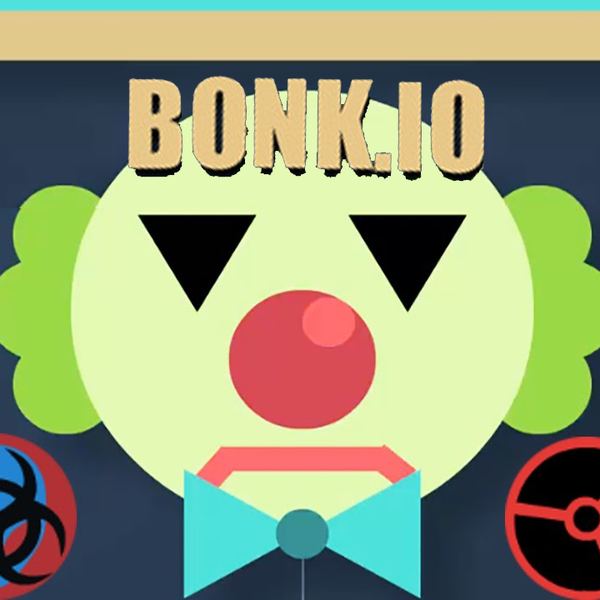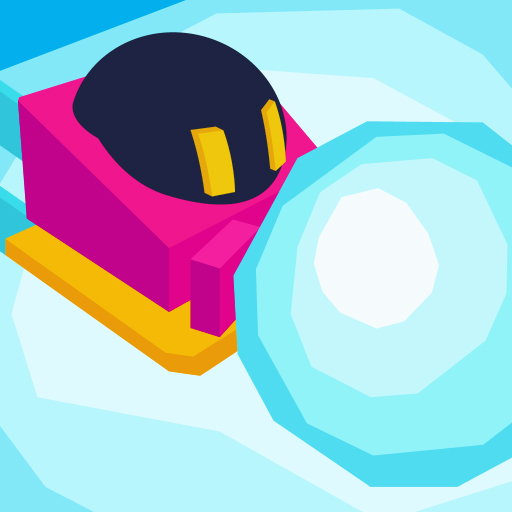Moomoo.io
About Moomoo.io
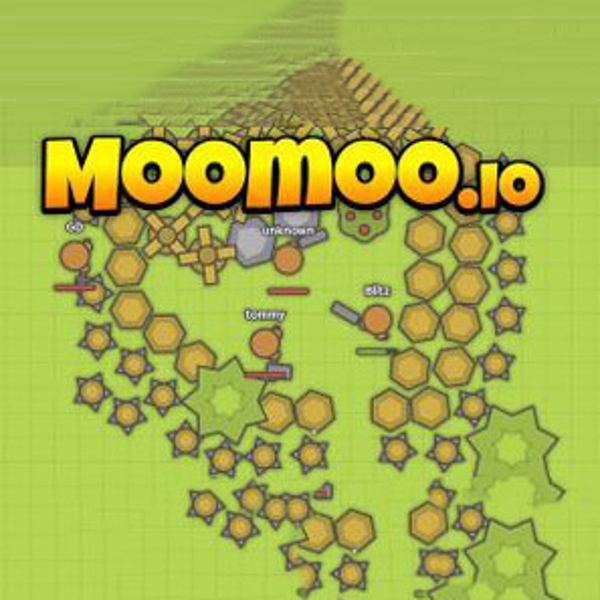
Description:
Moomoo.io is a highly addictive and interactive multiplayer game where players build and defend their own villages while simultaneously trying to destroy other players' villages. The goal of the game is to collect resources, such as wood and stone, to construct various buildings and weapons to defend against enemy attacks. With its simple yet captivating gameplay, Moomoo.io offers a thrilling and competitive experience for players of all ages.
Features:
- Player versus Player (PvP) battles: Engage in intense battles with other players to dominate the server.
- Resource gathering: Collect wood and stone to construct buildings and weapons.
- Base building: Design and build your own village to establish a strong defense against enemy attacks.
- Weapon customization: Craft various weapons and tools to increase your combat effectiveness.
- Clan system: Join or create clans to collaborate with other players and conquer the game together.
Gameplay:
In Moomoo.io, you start as a simple farmer, armed with only a few basic tools. By collecting resources from the environment, you can upgrade your tools and build new structures. However, be cautious as other players may try to raid your village for resources. To defend against these attacks, you can construct walls, turrets, and traps. Additionally, it is important to strategize and team up with other players to form alliances and strengthen your position. The ultimate objective is to become the most powerful player on the server by building a successful village and outsmarting your opponents.
Controls:
- Arrow keys or WASD: Move your character
- Left click or Space bar: Attack or gather resources
- E or Shift: Open inventory
- Q: Quick sell items
Immerse yourself in the world of Moomoo.io and experience its addictive multiplayer gameplay. Gather resources, build your village, and fight your way to the top to become the ultimate champion!
Moomoo.io QA
Q: What are the primary controls for Moomoo io?A: In Moomoo io, you typically navigate your character or object by using a combination of keyboard commands (e.g., WASD for movement) and mouse controls (for aiming and performing actions). Additionally, you can access further control options and settings within the in-game menu.
Q: How do I start playing Moomoo io online?
A: To begin online gameplay in Moomoo io, just navigate to the game.